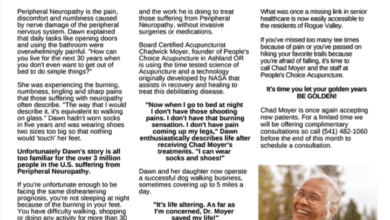How do I speed up my old Windows computer or make my browsing experience faster?
 Many Windows users experience a slowdown with their machines as time passes. A significant cause of this is an excess of “junk” files that accumulate over time. This month I discuss how to use a valuable free program to keep you browsing at an optimal speed.
Many Windows users experience a slowdown with their machines as time passes. A significant cause of this is an excess of “junk” files that accumulate over time. This month I discuss how to use a valuable free program to keep you browsing at an optimal speed.
How do I speed up my old Windows computer or make my browsing experience faster?
Many older computers have accumulated gigabytes of junk files which pile up and cause lag when browsing the internet. This is because most internet browsers are set to save not only the history of visited sites, but a cached copy of the websites themselves—images, text, links, et cetera. Theoretically, saving a copy is done reduce the load time of the next visit, but it results in thousands of files which you essentially don’t want or need.
An easy solution is to download and install Piriform’s CCleaner (http://www.ccleaner.com). This is a free and easy-to-use program which deletes all of the junk files from your system to free up valuable space and acts as a tune-up to your Windows computer.
After downloading and installing it, hit “Run Cleaner” in the bottom right-hand corner to watch CCleaner clean many megabytes worth of junk files. CCleaner’s default is to keep your important browser information, such as saved passwords, while wiping the history, temporary internet files, cache, and cookies.
For more tech tips, “like” our Facebook page at www.facebook.com/DrNetworking .
By Elizabeth Ellsworth, Dr. Networking
———
“When it comes to saving rainforests, there’s no time for computer meltdowns!”
— Dominick A. DellaSala, Ph.D, President, Chief Scientist, Editor and Primary Author of Temperate and Boreal Rainforests of the World (www.islandpress.org/dellasala), Geos Institute, 84 Fourth Street, Ashland, Oregon, 97520.
____
Dr. Networking | (541) 488-8765 | askliz@drnetworking.net